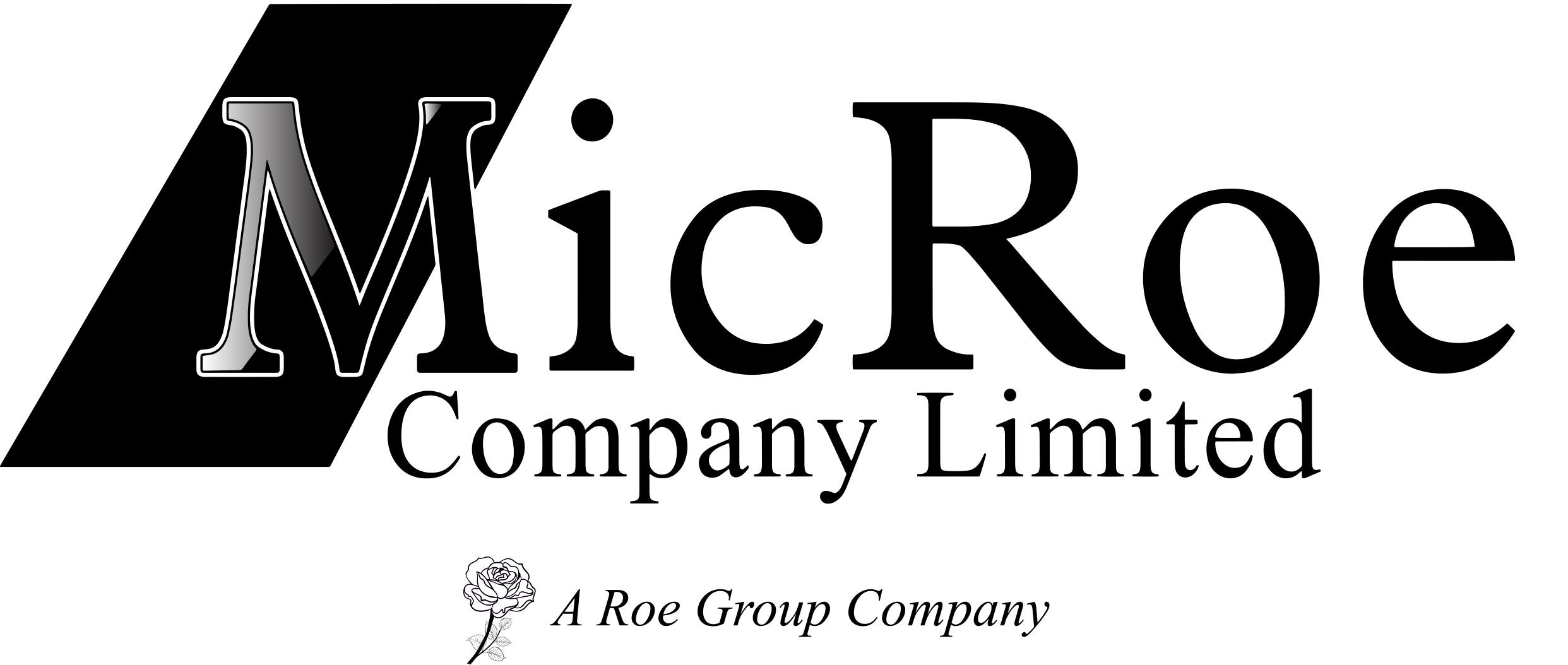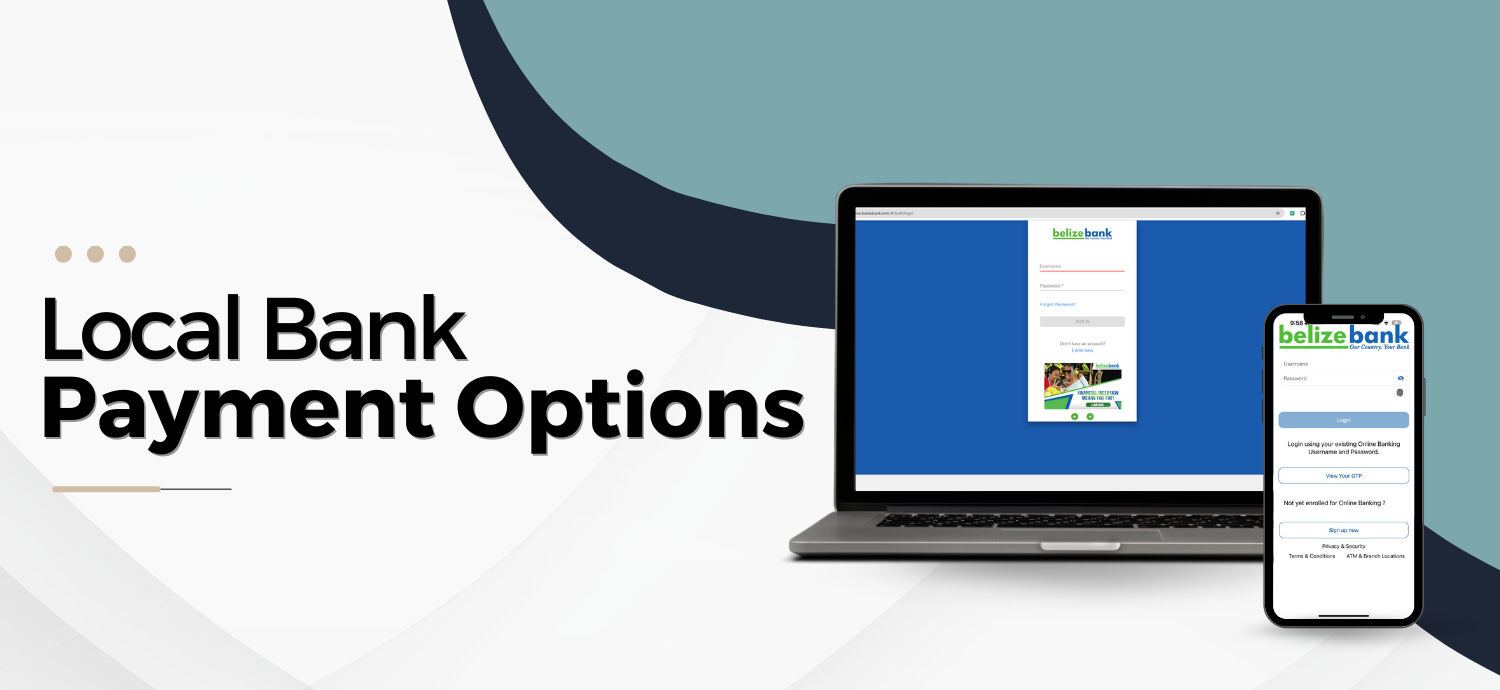
Payment Options
Pay Easily with Online Banking
Making a loan payment has never been easier. Follow the simple steps below to complete your transaction securely.
Account Details
Belize Bank
MicRoe Company Ltd.
165840010120001
Branch Num.: 695
BELIZE BANK
- Use the mobile app or visit https://online.belizebank.com/#/auth/login
- Select the Pay a Bill feature and look for MicRoe Company Limited in the Payee’s list.
- Complete the form with the necessary information, then click on "Next Step" followed by "Proceed" to finalize the transaction.
- Kindly send a screenshot of the payment slip to our WhatsApp +501-671-1128.
ATLANTIC BANK
- Use the mobile app or visit https://aolweb.atlabank.com/ocbretail/
- Select the “Other bank transfer”
- Complete the form with the Beneficiary’s Account, Bank and Name, then click “Continue" twice to finalize the transaction.
- Kindly send a screenshot of the payment slip to our WhatsApp +501- 671-1128.
NATIONAL BANK OF BELIZE
- Visit https://ibanking.nbbl.bz:7004/RIBWeb/ and log in to your online banking account.
- Go to the "Transfer" tab, click on "Payee Management", then select "Add Payee", followed by "Add Payee with a Different Bank".
- Enter the following details for MicRoe Company Ltd.: Account Name, Number, bank, branch and then select “Submit”.
- Return to the Home screen and select "Transfer", then "Transfer Funds", and choose "Other Bank Transfer".
- Fill in the required payment information and select MicRoe Company Ltd. from your payee list.
- Choose the "Instant Transfer or IFT" option, then click "Submit" to complete the transaction.
- Kindly take a screenshot of the payment slip and send it to our WhatsApp +501- 671-1128.
The provided ‘Pay Online’ links direct you to third-party websites. You will be leaving the MICROE COMPANY LIMITED website. MICROE COMPANY LTD. is not responsible for the content of any third-party website.